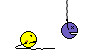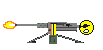1. Call the Vodacom 3G Helpline at 082 155 (free call from a Vodacom phone)
2. Go through the help desk menu till you get to 'technical assistance' (I think it is option 3, then 2 or something)
3. Once you get hold of an operator, ask him/her to 'provision your 3G SIM card for the InternetVPN APN'
4. You will be informed that a request has been logged, and that it will take 1 - 8 hours to be executed.
5. Afterwards, go to your Vodafone Mobile Connection control screen, and click on 'Settings' and then on 'APN'
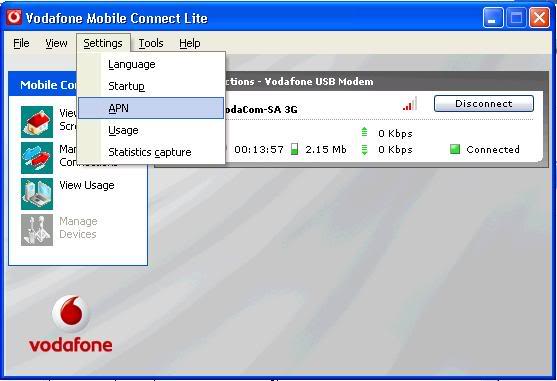
6. In the next screen, click on 'Manual APN Settings', and then enter InternetVPN in the APN field.

7. Click on OK, and connect your modem
8. Try to log on to http://www.aircooledvwsa.co.za
It worked for me! A great thanks to Chris who figured this all out